TrailerWIN
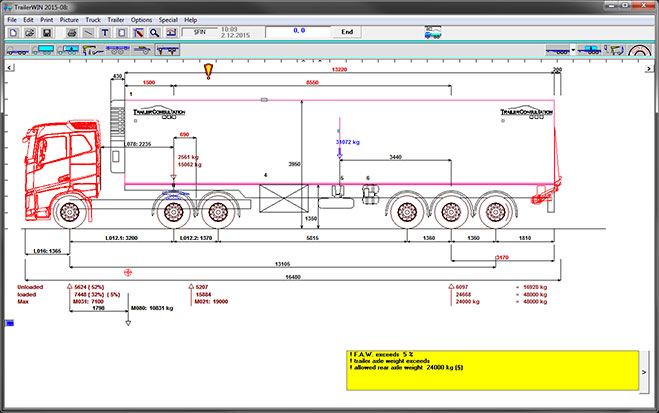 Software for building and constructing trucks and trailers.
Software for building and constructing trucks and trailers.
Discover the Power of TrailerWIN
TrailerWIN offers a comprehensive solution for configuring truck and trailer combinations with ease. With our extensive database of trucks, cranes, and equipment, you can quickly assemble complete combinations while receiving real-time axle load calculations.
TrailerWIN simplifies your work by automatically calculating weights, axle loads, and dimensions, ensuring all components are in balance. You can also perform turning calculations and verify that your configurations meet critical regulations. Our software provides instant warnings for potential issues related to axle and bogie loads, bridge rules, total weight limits, and turning requirements—helping you stay compliant and efficient at every step.
Calculating D- and V-values for trailer couplings due to R55 regulation
TrailerWIN automatically calculates D- and V-values for trailer and fifth wheel couplings, ensuring compliance with R55 regulations. With these calculations integrated into the program, you receive accurate values instantly, simplifying your workflow and ensuring your configurations meet regulatory standards.
Calculating lift axle Scenarios
TrailerWIN allows you to easily calculate axle loads and turning dynamics with lifted axles on trucks and trailers. This feature helps ensure compliance with weight distribution and turning regulations in both normal and lift axle configurations. Users can define lifted axles directly within the program, now with the added convenience of using a simple mouse click on the visual diagram, making the process more intuitive and efficient.
Calculating center of gravity in horisontal and vertical directions
TrailerWIN automatically calculates the horizontal center of gravity (CoG) position for your configurations. Additionally, you can determine the vertical CoG by providing specific CoG points for the chassis, body, load, and equipment. This feature allows you to accurately calculate the CoG for both loaded and unloaded conditions, ensuring better balance and safety for your vehicle combinations.
Seamless Data Export to Other Program Modules
TrailerWIN is designed to integrate seamlessly with other software modules developed by Trailer Consultation. You can easily transition to modules like CraneWIN for crane stability calculations or CornerWIN for turning simulations without needing to rebuild the truck and crane configuration from scratch. All calculation data from TrailerWIN is automatically transferred, allowing you to continue your analysis effortlessly and efficiently across different tools.
Printing and Exporting calculation data to other programs
.gif)
TrailerWIN offers multiple options for exporting your data and drawings to other programs. You can easily use the clipboard to transfer drawings to other software, which is especially useful for creating quotations or reports. Additionally, you can save drawings as image files—with or without measurements and weights—or export them to CAD programs using the DXF file format. The data page can also be saved as a text file for easy record-keeping and sharing.TrailerWIN also provides the ability to print out calculation results and add a custom text page to your calculations. This feature is an effective way to document and keep all related data organized for different cases or projects within one program.
Trailers and B-double combinations
In TrailerWIN, you can define a wide variety of trailers, including 1-4 axle semitrailers, 2-6 axle trailers, and 1-3 axle center axle trailers, featuring both rigid and steerable axles in numerous configurations. Our extensive database includes a large selection of standard trailers, enabling you to easily create truck and trailer combinations with 1-2 trailers, including B-double configurations. Additionally, TrailerWIN offers turning calculations for these combinations, ensuring you can assess maneuverability effectively.
Advanced Turning Calculations with CornerWIN Integration
By combining TrailerWIN with the CornerWIN program module, you gain access to advanced turning calculations and simulations. All data from your TrailerWIN calculations is automatically transferred to CornerWIN, eliminating the need to rebuild your vehicle combination. This seamless integration enhances your efficiency and accuracy in assessing turning dynamics. Read more about CornerWIN here.
Comprehensive Truck data and drawings
In TrailerWIN, you will find technical data for most truck brands available in the market. Easily select your desired model from a list to access detailed information, including measurements and weights for various wheelbases across all truck models. Our database is continually expanding, as we regularly update it with new models to ensure the latest offerings are available. Additionally, the TrailerWIN database includes a variety of cab models, which can be easily changed during your work session for added flexibility.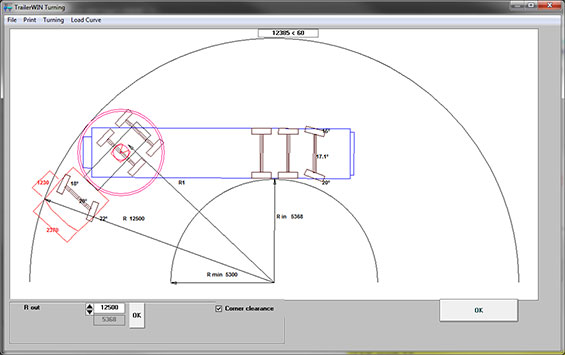
Customizable Truck bodies
In TrailerWIN, you can design all types of truck bodies directly within the program. Choose from a diverse range of body types, including standard box bodies, curtain-siders, wood-transport bodies, sea containers, and car-transport bodies. TrailerWIN also offers a comprehensive selection of standard body designs, including garbage trucks and concrete mixers, complete with detailed drawings. Additionally, you can import your own DXF drawings to use as custom truck bodies in your calculations, providing you with ultimate flexibility and precision in your designs.
Comprehensive Crane database
The TrailerWIN database features a wide range of cranes available on the market, including popular brands such as Hiab, HMF, PM, Effer, Fassi, Palfinger, Amco-Veba, and Copma, among others. Each crane entry includes detailed drawings and technical specifications. By integrating TrailerWIN with the CraneWIN program module, you can seamlessly launch CraneWIN directly from TrailerWIN. All calculation data from TrailerWIN is automatically transferred to CraneWIN, allowing for efficient crane stability calculations.. Read more about CraneWIN here.
Extensive Equipment Options
TrailerWIN features a wide variety of accessories commonly used on trucks, including skip loaders, hook lifts, tailgate lifters, truck-mounted forklifts, tippers, toolboxes, air tanks, fuel tanks, bumpers, cab extensions, and more. This extensive selection allows you to enhance your truck configurations with the necessary equipment for optimal functionality and performance.
Loads and load visualizations
To create realistic loading scenarios, TrailerWIN offers a diverse range of loads within its database. These loads can be divided into several part-loads for greater flexibility. The software includes an extensive collection of load images, such as cars, boats, tractors, timber tractors, and containers, all easily accessible from the load menu. When adding these loads, you can specify the exact weight and center of gravity (CoG) to ensure accurate load calculations for the truck. Additionally, with the TrailerWIN measuring and drawing tool, you can effortlessly check and annotate measurements directly onto the visual representation of the load
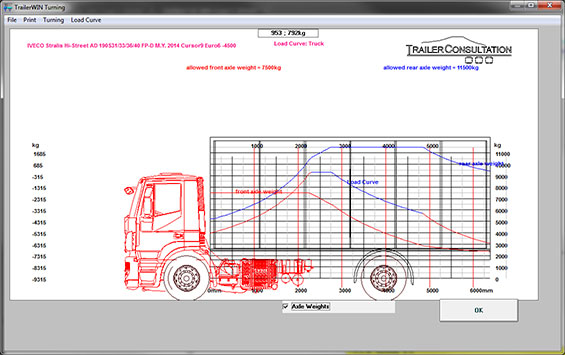 Turning calculations & loading and deloading diagrams
Turning calculations & loading and deloading diagrams
TrailerWIN simplifies the process of static turning calculations, allowing you to view the theoretical minimum turning radius within a 12,500mm EU circle directly in the software. You can also define the steering geometry of the truck by inputting the maximum turning angles for the inner and outer wheels, as well as the front axle track.
Additionally, TrailerWIN provides detailed loading and deloading diagrams that illustrate how loads impact axle weights. This feature is particularly beneficial for bodies that are loaded from the rear, such as garbage trucks. The diagrams demonstrate how the weight on the front axle changes during the loading and unloading process, helping you determine the required axle weight capacities for specific applications. These diagrams are available for both trucks and truck-trailer combinations.
Versions of TrailerWIN
TrailerWIN is available in two distinct versions: the EU version, which uses kilograms and millimeters, and the US version, which employs pounds and inches. In the US version, you can activate the "US Measurement" system, displaying measurements as they are commonly used in the US market.
While the US version features a database primarily containing US truck models, the equipment databases are consistent across both versions. The EU version also includes a selection of US truck models, providing flexibility for users in different regions.
Dark Mode
The Dark Mode feature in TrailerWIN enhances your viewing experience, especially in low-light environments, by providing a darker interface that reduces eye strain. You can easily toggle Dark Mode on or off from the menu bar and customize color schemes in both Normal and Dark Modes. Enjoy a more comfortable and personalized working environment
Rules and Regulations
TrailerWIN includes the applicable national regulations for the country where the license is registered, as well as the EU regulations. Additional regulatory frameworks for other countries can be added for a nominal fee if needed.
Please note that in certain countries, such as Finland and Sweden, the CornerWIN software is necessary to perform turning calculations and simulations. If you have any questions regarding the regulations included in your TrailerWIN license, please don’t hesitate to contact us.
Available Rules in TrailerWIN EU-version: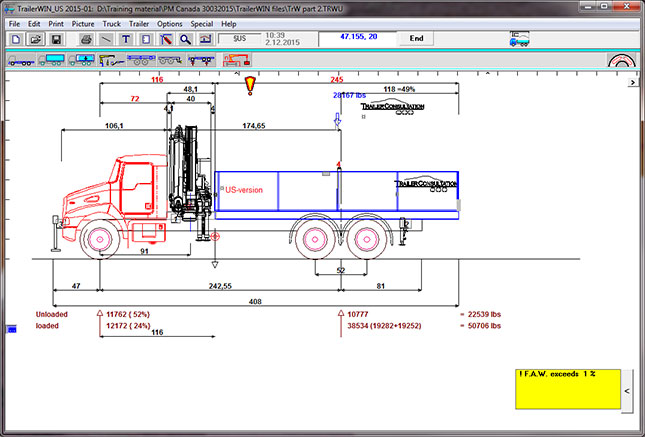
- EU
- Finland (incl. stability calculation)
- Sweden
- Norway
- Denmark
- France
- Belgium
- Holland
- U.K.
- Australia
- New Zealand
- South Africa
Available Rules in TrailerWIN US-version:
- US
Available language options in TrailerWIN EU-version
- English
- German
- Finnish
- Swedish
- French
- Danish
- Norwegian
- Dutch
- Italian
- Spanish
- Portuguese
- Czech
- Polish
- Slovak
- Turkish
- Russia (on computers with Russian language Windows)
Available language options in TrailerWIN US-version
- English
- French
| Brochure | Manual | Latest newsletter | Training manual | Outprint examples | EULA |
|---|---|---|---|---|---|
 |
 |
 |
 |
 |
 |

